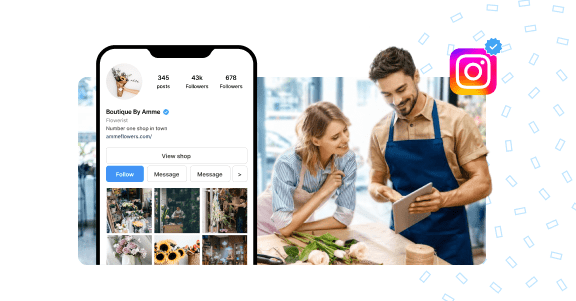Instagram can be a powerful marketing tool for businesses. With over 200 million business accounts, the platform has also become incredibly competitive. Businesses are constantly looking for ways to outshine their competitors, and getting verified on Instagram can definitely help.
However, getting verified on Instagram can take time and effort. When you look at the variety of accounts with a coveted blue check mark, you might wonder how they did it.
In this blog, you’ll learn everything you need to know about getting verified on Instagram. We’ll also share tips on how to speed up the process.
Table of contents
Instagram verification process
Before we go any further, it’s essential to understand the Instagram verification process.
According to the head of Instagram, Adam Mosseri, Instagram uses the verification process to clearly identify and validate the accounts of people or brands with a certain amount of notability. Simply put, the verification badge tells users that the accounts of famous people or brands are real and not impersonators.
Instagram is quick to clarify that a blue check mark does not mean the platform endorses the account. Verified accounts also don’t receive any special privileges. Brands, influencers, content creators, and celebrities who are at a higher risk of being impersonated via fake accounts are the most eligible for the verified badge.
The blue check mark also serves as a status symbol and can improve revenue opportunities for verified accounts. Instagram has been receiving hordes of applications for blue check marks since 2018.
When processing verification applications, Instagram considers the following:
- The account’s authenticity: Accounts need to genuinely represent who they are and provide relevant details to confirm the authenticity.
- Uniqueness in content: You’ll want to create unique content that helps you stand out from the others in your industry.
- Activity in the account: Make sure you’re actively posting, updating your profile, and engaging with your followers.
- The prominence of the account: Don’t forget to establish your presence offline, too. It’s important to be well-known in your industry outside of Instagram. You can do this by publishing and promoting any mentions of your business in the media.
[Free Guide] The ultimate social media marketing guide for businesses
Download Now
Instagram verification: What does it mean for your business?
Instagram verification might sound complex, but having a verified badge for your business account is definitely worth the effort. Here’s why:
- Prevents fake accounts
Prominent businesses can suffer financially when fake accounts impersonate and take away their business. Constant disclaimers aren’t as effective as the coveted blue check mark. Once you have a verified badge, people on Instagram will instantly know which account belongs to you and which accounts are imposters.
- Credibility
If you have a recently established Instagram business account, you might need some extra help building trust with followers on the social media platform. A blue check mark next to your name can help establish your business as trustworthy and credible.
- Higher visibility in searches
Your account will appear higher in searches if you have a blue check. That means if someone on Instagram is specifically looking for your business, they’ll find you quickly.
How to get verified on Instagram in five steps
Instagram launched a self-verification application process in 2018 to help creators, influencers, celebrities, and business owners get verified faster. Businesses can now apply for the verified badge in just five steps.
Set up a business account
Businesses need a professional or business account to make the most of Instagram as a marketing channel. These accounts give them access to insights and tools to improve reach, engagement rate, and marketing campaigns.
So before beginning the verification process, switching to a business account is vital. Here’s how to do that.
- Log into Instagram and find the Settings tab.
- Find the account section and select “Switch to a professional account.”
- Tap “Continue” to view a list of business categories.
- Choose the categories that best suit your business.
- Tap “OK” to confirm.
- Next, click “Business.”
- Enter your contact information.
- On the next screen, you can also connect your Facebook business account.
- Click on the X in the right corner to return to your Instagram profile.
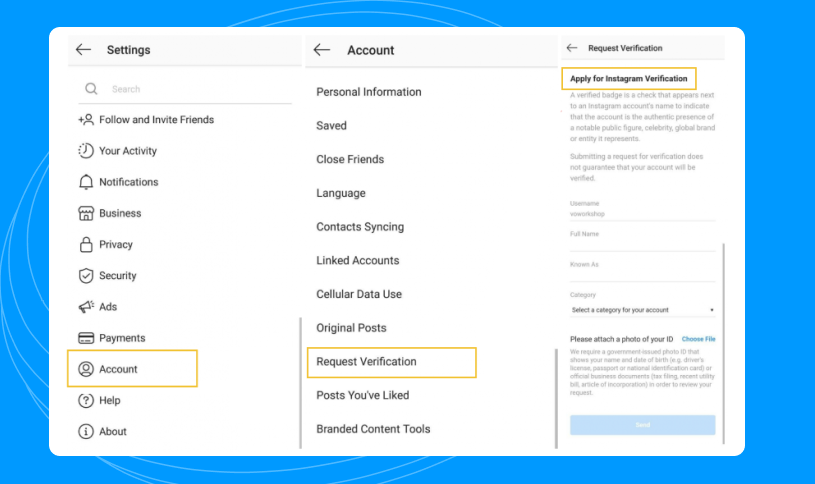
When building your Instagram business account, make sure you:
- Have a complete bio that tells the platform and followers about your business.
- Have a public profile
- Add links to your website in your bio
Apply for verification
Once your Instagram business account is ready, you can apply for a verified badge. Here’s how:
- Head to your Instagram settings page from the mobile app. (The verification process still needs to be live on the desktop version.)
- Navigate to the Account section and find the Request Verification section.
- Confirm your business’s authenticity and notability, and provide additional links to help your claims on a verified badge.
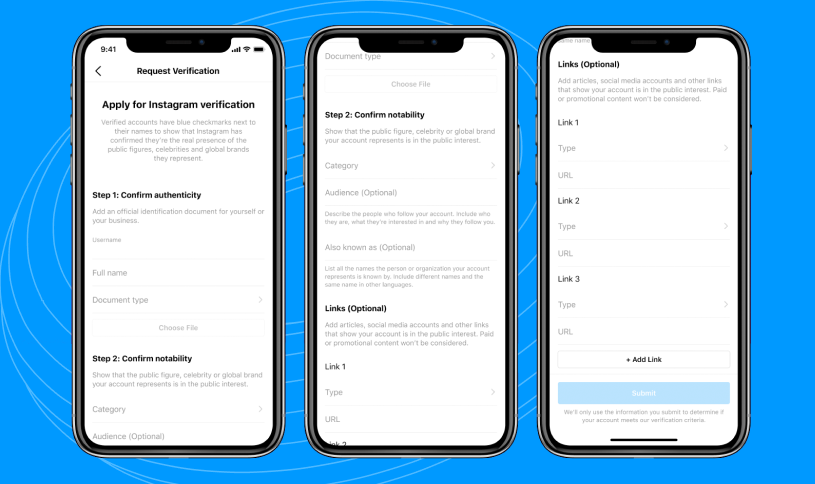
Authenticity and notability details
Next, you’ll need to fill in the authenticity and notability columns. For authenticity, you’ll need to provide government-authorized identification documents. For notability, you’ll need to pick a relevant category, your audience details, and another name for the business.
Add links to verify public presence
Instagram is very picky about who gets verified. Their goal is to give blue checks to notable businesses at risk of being impersonated. You can prove your business’s relevancy by sharing your most high-profile PR coverages for Instagram to use.
Submit
Once the details are in, click “Submit” to complete the application process.
Tips to help you get verified on Instagram
Some accounts will need to go through the verification process several times. If you want to make sure you’re approved the first time, the best thing you can do is be proactive. Here are a few things you can do to stay on Instagram’s good side and speed up the verification process.
Build a sizable following
You’ll need a substantial follower count if you want Instagram to verify your account. There isn’t a magic number you’ll need to hit– but the more, the merrier.
Followers flock to your Instagram business account when you post quality content and manage them to keep them hooked. For this, we recommend that businesses post trending content in Reels while also posting valuable content across all formats.
Your content marketing strategy will play a vital role in your attempt to gain followers. Businesses can invest in a content marketing strategy that helps them identify what content works for their followers.
High-quality content legitimizes your account by bringing followers and nudges the Instagram team to take you seriously.
Spot fake accounts and report them
Instagram’s blue check is a token that separates real accounts from imposters. If the platform thinks your account is in danger of being impersonated, they are more likely to verify it.
We suggest running a weekly or monthly Instagram search to see if there are any accounts impersonating your business. If you spot them, report them and submit your verification request to improve your chances of getting approved.
Build a public relations strategy
Instagram has a links section in their verification process to help make sure only legitimate businesses get verified. That said, not every business is mentioned in Forbes, Business Insider, or the Wall Street Journal. Investing in a PR strategy can immensely boost the success rate of your Instagram verification process.
If you need links to submit to Instagram, or if your verification request was denied because the mentions you have are not notable enough, touch base with a PR professional before resubmitting your request. Also, always wait the required 30 days to resubmit your request to avoid clogging up the queues. You might get automatically rejected for not being patient.
Make sure that any PR pieces about your business include your correct name and contact details. They should also link back to your official website for the best results.
Pursue verification on other platforms
Before you apply for an Instagram blue check, try approaching other platforms for similar verified badges. This is a step that most people neglect, but it has worked well for many. Getting verified on other platforms like Facebook, TikTok, and Twitter can lend credibility to your brand and add notoriety to your business.
We recommend not linking to other social media platforms in your Instagram bio. However, mentioning these verified profiles in the links section of the Instagram verification application will come in handy.
Check Instagram’s community guidelines
Even if you submit a stellar application, Instagram won’t verify your account unless you’re following their community guidelines.
Some of the important ones to keep in mind are:
- Do not copy anyone’s content without explicit permission or credits.
- Avoid nudity in any form.
- Respect everyone on Instagram, and don’t be a part of any conversation that may contain hateful speech or triggering visuals.
- Avoid spamming people with automated direct messages or comments.
- Refrain from buying followers or comments to rig the game against the platform’s algorithm.
Instagram marketing may seem daunting, but having a blue check mark next to your name will make the journey a lot easier. Many factors play a role in your business account being verified. But taking a process-oriented approach to getting verified on Instagram can help you navigate it better.
Frequently asked questions about Instagram verification
Getting verified on Instagram can be challenging, but following the steps outlined above can make the process much easier.
There isn’t a specific number of followers you need to get verified. That said, you still need a sizable and engaging audience before you apply for verification.
Instagram takes 30 days to respond to each verification request. If you have been verified, you will find a notification from the team and the blue check mark next to your profile name within 30 days.
If not, you will receive a rejection notification post the 30 days. You can make changes and reapply for verification.
You can get verified on Instagram by building a sizable following, delivering unique content, and keeping your bio up to date with all relevant links. Work with a public relations agent to include your brand in notable newspapers, even if you are not famous.
These things can accelerate your chances of getting verified even if you are not typically famous.
The Instagram verification process is free. The platform does not ask you to pay any fee for the blue check mark. All you have to do is fill out the request form and wait 30 days to see if Instagram has approved your request.
If someone is asking for a verification fee, they may be trying to scam you, so please be aware.
Manage your social media conversations with Birdeye
A verified business account on Instagram means higher traffic, more leads, and more business inquiries. It’s easy to lose track of your social accounts – but with Birdeye Social, everything is in one place, giving you a unified platform for publishing, engagement, listening, and reporting across brands and locations. Sign up for a free demo to learn more. In the meantime, click on the banner below to download our free social media toolkit with easy-to-use templates to get you started.

Originally published